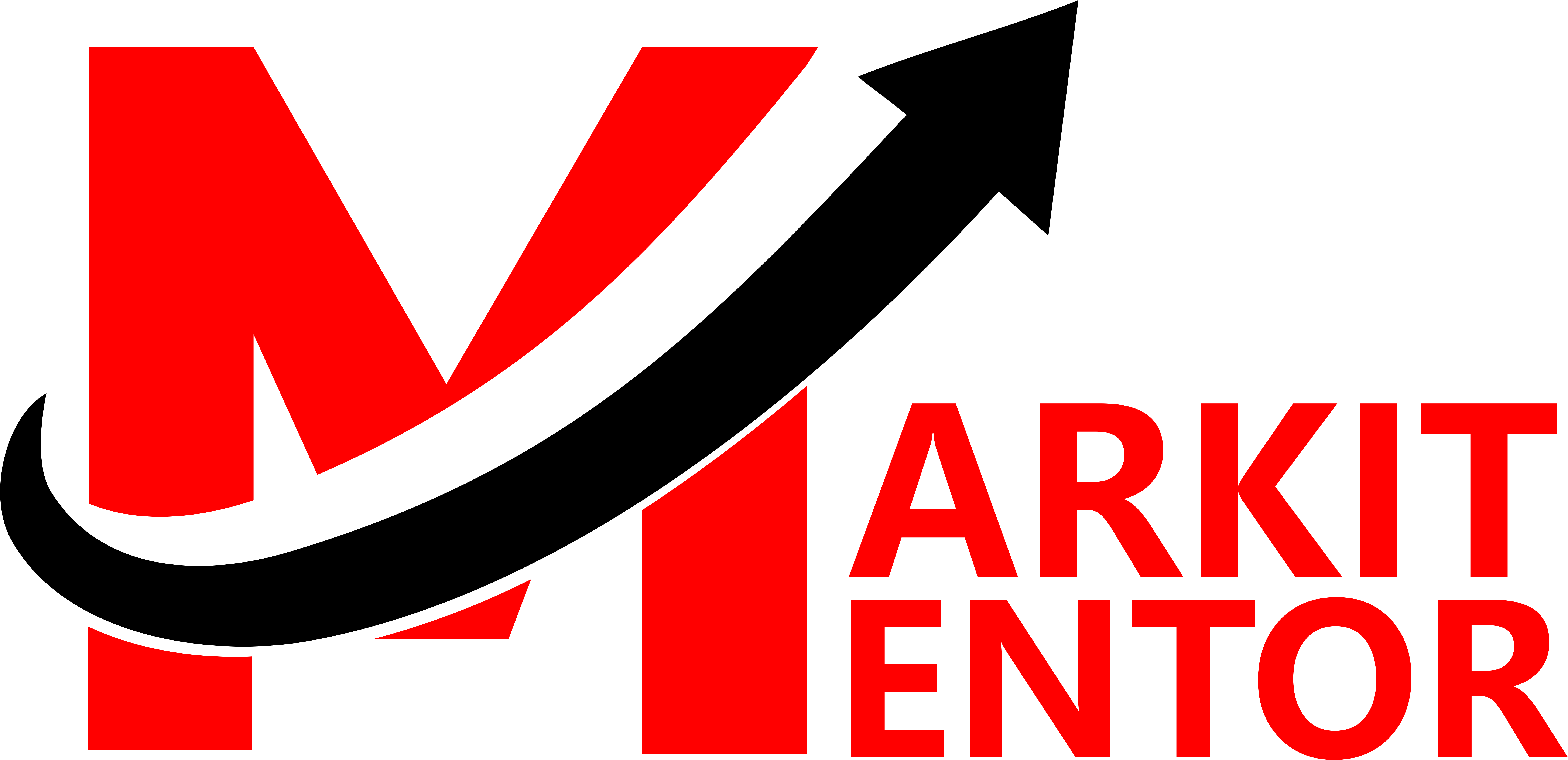As a Search engine optimization enthusiast, you probably understand the importance of tracking website performance and user behavior to improve online presence. One of the most powerful tools for this purpose is Google Analytics. In this article, we will explore what Google Analytics is, its significance, and how it empowers businesses and website owners with valuable insights.
Introduction
Google Analytics is a web analytics service provided by Google that enables website owners to track and analyze various aspects of their online presence. Launched in November 2005, it has become a fundamental tool for businesses, bloggers, and marketers to measure website traffic, understand user behavior, and optimize their online strategies.
Understanding Web Analytics
Web analytics involves the collection, measurement, and analysis of web data to understand and optimize website performance. Google Analytics, being one of the most popular web analytics platforms, plays a pivotal role in this domain.
Key Features of Google Analytics
- Tracking Website Traffic: Google Analytics tracks the number of visitors to your website, providing valuable insights into the volume and trends of user traffic over time.
- Traffic Sources: It helps you understand how users find your website, whether through search engines, social media, referral links, or direct visits.
- User Behavior: Google Analytics enables you to analyze user behavior on your website, including which pages they visit, how long they stay, and what actions they take.
- Audience Insights: Gain valuable information about your audience, such as demographics, interests, and location, helping you tailor your content and marketing strategies accordingly.
- Goal Tracking: You can set up goals in Google Analytics, such as tracking conversions, form submissions, or specific page visits, to measure the success of your marketing campaigns.
- Real-Time Data: Monitor your website’s real-time traffic and user interactions, providing immediate feedback on the impact of your latest content or promotions.
Why Google Analytics Matters
Google Analytics provides valuable data that can help you make informed decisions to enhance your website’s performance and user experience. By understanding your audience better, you can create targeted content, improve user engagement, and boost conversions.
How to Get Started with Google Analytics
- Create an Account: Sign up for a Google Analytics account by visiting the Google Analytics website and following the setup process.
- Implement Tracking Code: After creating an account, you’ll receive a unique tracking code that needs to be added to your website’s pages. This code allows Google Analytics to collect data from your site.
- Explore the Dashboard: Once the tracking code is installed correctly, you can access the Google Analytics dashboard, which presents a wide range of data and reports to analyze.
Maximizing the Power of Google Analytics: Unleashing Hidden Gems
Now, let’s delve deeper into the various aspects of this powerful tool to uncover its hidden gems and ways to maximize its potential.
1. Customizing Reports: Google Analytics offers customizable reports that allow you to focus on specific metrics and dimensions relevant to your business goals. You can create custom dashboards to track the performance of individual marketing campaigns, monitor e-commerce transactions, or analyze the behavior of users from different geographical locations.
2. Enhanced E-commerce Tracking: For online businesses, tracking e-commerce data is crucial. Google Analytics provides enhanced e-commerce tracking, enabling you to monitor product sales, revenue, conversion rates, and even cart abandonment rates. This data can guide you in refining your product offerings, pricing strategies, and overall user experience.
3. Setting Up Goals and Funnels: Goals and funnels are vital features in Google Analytics that allow you to track specific user actions and understand the conversion process. By setting up goals, you can track desired user interactions, such as newsletter sign-ups, contact form submissions, or app downloads. Funnel visualization provides insights into the steps users take before completing these goals, highlighting potential areas for improvement in your conversion flow.
4. Behavior Flow Analysis: The Behavior Flow report in Google Analytics offers a visual representation of how users navigate through your website. This insight helps identify popular pages, common drop-off points, and paths leading to conversions. By optimizing the user flow, you can enhance the overall user experience and increase conversion rates.
5. Segmentation and Audience Analysis: Segmentation is a powerful feature that allows you to divide your audience into specific groups based on various attributes, such as demographics, behavior, or traffic sources. By analyzing these segments separately, you can gain a deeper understanding of each group’s preferences and tailor your marketing efforts accordingly.
6. Real-Time Events Tracking: Apart from real-time traffic data, Google Analytics also allows you to track real-time events. Events can be user interactions, such as clicks on specific buttons, video plays, or file downloads. Monitoring real-time events can help you measure the immediate impact of your content or marketing campaigns.
7. Site Speed Insights: Website speed is a critical factor that impacts user experience and search engine rankings. Google Analytics provides site speed insights that show how fast your pages load for users. Identifying slow-loading pages can help you optimize your website’s performance, reduce bounce rates, and retain more visitors.
8. Mobile Analytics: As mobile usage continues to grow, understanding how users interact with your website on different devices is essential. Google Analytics offers mobile analytics, enabling you to analyze mobile-specific data, such as screen resolutions, devices, and user behavior on mobile platforms.
Conclusion
Google Analytics is a treasure trove of valuable data that holds immense potential to transform your website’s performance and online marketing strategies. By customizing reports, utilizing e-commerce tracking, setting up goals and funnels, analyzing behavior flows, and exploring real-time events, you can unearth valuable insights and make data-driven decisions that lead to business growth and success.
Remember, continuous learning and experimentation are key to unlocking the full potential of Google Analytics. Regularly explore new features, stay updated with industry trends, and adapt your strategies based on the data you gather. Embrace the power of web insights, and you’ll be on your way to mastering the art of optimizing your online presence with Google Analytics.
Read other useful content: What is Digital Marketing
Frequently Asked Questions (FAQs) About Google Analytics
Q. What is Google Analytics?
Google Analytics is a web analytics service provided by Google that allows website owners to track and analyze their website’s performance and user behavior. It provides valuable insights into website traffic, traffic sources, user interactions, audience demographics, and much more.
Q. How can I sign up for Google Analytics?
To sign up for Google Analytics, visit the Google Analytics website (analytics.google.com) and click on the “Start for Free” button. You will need a Google account to proceed with the setup process.
Q. How do I add Google Analytics to my website?
After signing up for Google Analytics, you will receive a unique tracking code. To add it to your website, copy the code and paste it into the header section of each page you want to track. Many website platforms also offer plugins or integrations to simplify this process.
Q. What data does Google Analytics track?
Google Analytics tracks a wide range of data, including the number of visitors, traffic sources (organic search, referrals, social media, etc.), user behavior (pages visited, time spent on site, bounce rate), audience demographics (age, gender, location), and e-commerce data (revenue, transactions, conversion rates).
Q. How often does Google Analytics update data?
By default, Google Analytics updates data every 24 hours. However, some real-time reports provide data with minimal delay, allowing you to see immediate website activity.
Q. What are Goals in Google Analytics?
Goals in Google Analytics are specific actions that you want users to take on your website, such as completing a contact form, making a purchase, or subscribing to a newsletter. Setting up goals allows you to track and measure the success of these actions.
Q. Can I track mobile app data with Google Analytics?
Yes, Google Analytics offers mobile app tracking through the Firebase platform. You can integrate Firebase with your mobile app to monitor user interactions, in-app purchases, and other relevant metrics.
Q. How can I use Google Analytics to improve my website’s performance?
Google Analytics provides valuable data to help you identify areas of improvement on your website. By analyzing user behavior, traffic sources, and conversion rates, you can make data-driven decisions to optimize your content, design, and marketing strategies for better user engagement and increased conversions.
Q. Are there any privacy concerns with using Google Analytics?
As with any data collection tool, there are privacy considerations when using Google Analytics. To comply with privacy regulations and protect user data, it is essential to have a clear privacy policy on your website, inform users about data collection through cookies, and ensure compliance with relevant laws.
Q. Can I share my Google Analytics data with others?
Yes, you can share your Google Analytics data with other users by granting them access to your Google Analytics account. You can control the level of access each user has, such as view-only access or permission to make changes to settings and configurations.
Remember that Google Analytics is a powerful tool, but understanding and interpreting the data requires practice and ongoing learning. Regularly explore Google Analytics’ features and resources to make the most of this invaluable platform for your website’s success.