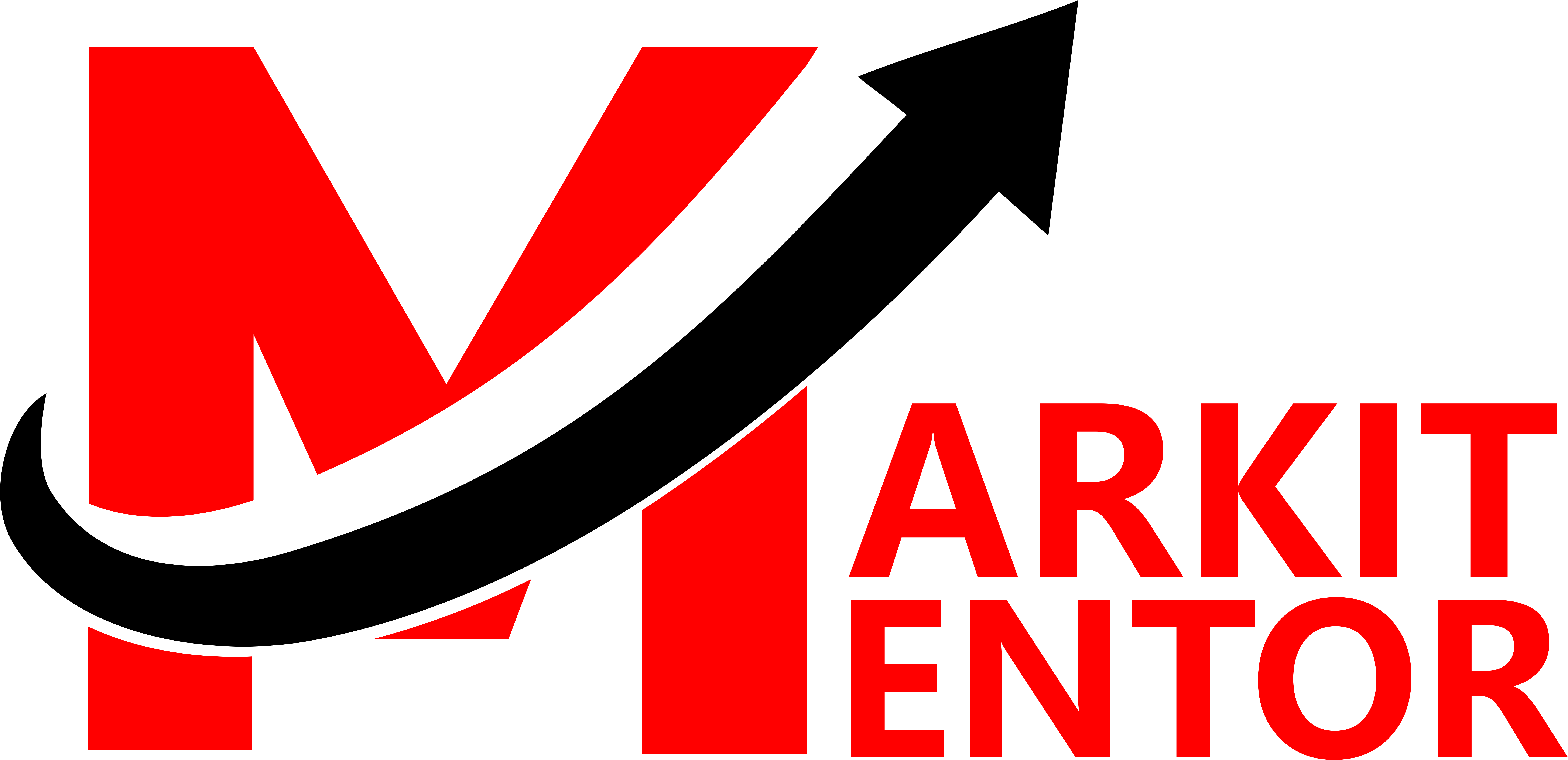In the world of digital marketing and website analysis, Google Analytics has long been a staple tool for businesses and website owners. It provides valuable insights into website traffic, user behavior, and much more. However, the digital landscape is constantly evolving, and so are the tools that help us understand it. Google Analytics 4, or GA4, represents a significant step forward in web analytics. In this blog post, we’ll delve into what GA4 is, its key features, and why it’s important for businesses to adapt to this new version.
GA4: A Brief Overview
Google Analytics 4 is the latest iteration of Google’s web analytics platform. It serves as a successor to Universal Analytics (UA), the previous version that has been in use for years. While UA focused primarily on tracking pageviews and sessions, GA4 takes a more holistic approach by emphasizing events, user engagement, and cross-platform tracking.
Key Features of GA4
- Event-Driven Tracking: GA4 shifts from session-based tracking to event-based tracking. Events can encompass a wide range of user interactions, such as clicks, video views, downloads, scroll depth, and more. This change allows for a more comprehensive understanding of user behavior beyond just pageviews.
- Enhanced Cross-Platform Tracking: In today’s digital landscape, users interact with brands across various devices and platforms. GA4 offers improved cross-platform tracking, enabling businesses to better track user journeys across websites, mobile apps, and other digital touchpoints.
- Focus on User Engagement: GA4 places a strong emphasis on user engagement metrics. It introduces engagement metrics like engagement rate, engagement events, and engagement value, providing insights into how effectively users are interacting with content.
- AI-Powered Insights: Leveraging Google’s AI and machine learning capabilities, GA4 provides automatic insights and predictions about user behavior. This can help businesses understand trends, identify opportunities, and optimize their strategies.
- Enhanced Privacy Measures: With growing concerns around user privacy and data protection, GA4 comes with features designed to respect user consent and comply with regulations like GDPR. It provides more flexible options for data retention and anonymization.
- Simplified Event Tracking: GA4 streamlines event tracking setup, making it easier for businesses to define and track custom events without extensive coding.
Why GA-4 Matters
- Comprehensive Insights: GA4 provides a deeper understanding of user behavior and engagement, enabling businesses to make informed decisions about content, marketing strategies, and user experience improvements.
- Adaptation to Multi-Platform Reality: With users accessing content from various devices and platforms, GA4 enhanced cross-platform tracking is crucial for accurately measuring user journeys and optimizing touchpoints.
- Future-Proofing: As the digital landscape continues to evolve, GA-4 event-driven model and AI-powered insights prepare businesses for the future of web analytics.
- Privacy and Compliance: GA4 privacy-focused features demonstrate a commitment to respecting user data and adhering to privacy regulations, fostering trust between businesses and users.
Adapting to GA-4: Challenges and Opportunities
While Google Analytics 4 brings a wealth of benefits to the table, transitioning from Universal Analytics to GA4 might not be without its challenges. Businesses accustomed to the older platform might need to adjust their tracking setups, reporting methodologies, and data interpretation. However, these challenges come with significant opportunities to elevate the way businesses analyze and leverage data.
One of the key challenges lies in understanding the new event-driven model. Unlike the traditional pageview-centric approach of Universal Analytics, GA4 requires businesses to think in terms of user interactions and events. This shift demands a reevaluation of what constitutes valuable user engagement and how to accurately track it. Businesses might need to identify the most relevant events for their goals, customize event tracking, and fine-tune their event taxonomy.
Another challenge pertains to the interpretation of AI-powered insights. While these insights offer valuable predictions and trends, they still require human judgment and context to extract actionable strategies. Businesses need to strike a balance between relying on automated insights and combining them with their industry knowledge and expertise.
Despite these challenges, the opportunities presented by GA4 are significant. The ability to track user interactions beyond simple pageviews enables businesses to gain a more nuanced view of user behavior. For instance, understanding how users engage with specific elements on a page or how they interact with videos can provide insights into content effectiveness and user preferences.
The enhanced cross-platform tracking feature addresses a critical need in today’s multi-device world. Businesses can finally gain a clearer picture of user journeys across websites, mobile apps, and other digital platforms. This holistic view can inform marketing strategies, content optimization, and user experience enhancements.
Moreover, the AI-powered insights in GA4 introduce an element of predictive analysis that can guide businesses in making proactive decisions. These insights can help identify emerging trends, forecast user behavior, and recommend actions for optimization. This not only saves time but also empowers businesses to stay ahead of the curve in a rapidly changing digital landscape.
Getting Started with GA-4
Transitioning to GA4 doesn’t have to be a daunting task. Google provides resources and documentation to guide businesses through the setup and implementation process.
Here are some steps to consider:
- Audit and Plan: Begin by auditing your existing Universal Analytics setup. Identify the events that matter most to your business goals and plan how you’ll track them in GA4.
- Event Configuration: Set up custom events in GA4 to track user interactions. Whether it’s clicks, form submissions, video views, or downloads, configure events that align with your objectives.
- Cross-Platform Tracking: If you have mobile apps or other digital touchpoints, set up tracking for them in GA4. This will enable a comprehensive view of user behavior across various platforms.
- Data Migration: If you’re migrating from Universal Analytics, consider migrating historical data to GA4 for continuity in your analytics insights.
- Learn and Experiment: Familiarize yourself with the new interface, reports, and insights in GA4. Experiment with event tracking, custom dimensions, and AI-generated insights to unlock its full potential.
Conclusion
Google Analytics 4 represents a significant leap forward in the world of web analytics. Its event-driven tracking, AI-powered insights, and cross-platform capabilities align with the changing nature of user behavior and technological advancements. As businesses embrace the challenges and opportunities presented by GA4, they position themselves to make more informed decisions, optimize user experiences, and stay competitive in an ever-evolving digital landscape. By understanding the fundamental shifts introduced by GA4 and taking deliberate steps to adapt, businesses can pave the way for data-driven success.
Frequently Asked Questions (FAQs) about Google Analytics 4 (GA4)
1. What is Google Analytics 4 (GA4)?
Google Analytics 4, or GA4, is the latest version of Google’s web analytics platform. It succeeds Universal Analytics and introduces a more advanced approach to tracking user interactions, events, and engagement on websites and digital platforms.
2. How does GA4 differ from Universal Analytics (UA)?
GA4 differs from Universal Analytics in several ways. It focuses on event-driven tracking rather than session-based tracking, offers enhanced cross-platform tracking, emphasizes user engagement metrics, and provides AI-powered insights for predictive analysis.
3. What are events in GA4?
In GA4, events are user interactions or actions that you track on your website or app. They can include clicks, video views, downloads, form submissions, and more. Events provide a richer understanding of user behavior beyond just pageviews.
4. How does GA4 enhance cross-platform tracking?
GA4 cross-platform tracking allows businesses to track user interactions across websites, mobile apps, and other digital platforms. This provides a holistic view of user journeys, enabling better optimization of touchpoints and experiences.
5. What are AI-powered insights in GA4?
GA4 AI-powered insights leverage machine learning to automatically analyze data and provide predictions, trends, and recommendations. These insights help businesses understand user behavior, identify opportunities, and optimize strategies.
6. Why is user engagement important in GA-4?
User engagement metrics in GA4, such as engagement rate and engagement events, provide insights into how effectively users interact with content. Understanding user engagement helps businesses tailor their content and strategies to meet user preferences.
7. How does GA4 address privacy concerns?
GA4 includes features designed to respect user privacy and comply with regulations like GDPR. It offers options for data retention and anonymization, ensuring businesses adhere to privacy requirements.
8. What challenges might businesses face when transitioning to GA4?
Transitioning to GA4 might involve understanding the event-driven model, redefining event tracking, interpreting AI-generated insights, and adjusting reporting methodologies. Businesses will need to adapt their analytics strategies to align with GA4 new features.
9. What opportunities does GA4 offer for businesses?
GA4 offers opportunities to gain deeper insights into user behavior, optimize cross-platform experiences, benefit from AI-powered insights, and enhance user engagement strategies. It equips businesses with tools to stay competitive and make informed data-driven decisions.
10. How can businesses get started with GA4?
To get started with GA4, businesses can audit their existing Universal Analytics setup, configure custom events, set up cross-platform tracking, consider data migration, and familiarize themselves with the new interface and reports. Google provides resources and documentation to assist in the transition.
11. Is GA4 suitable for businesses of all sizes?
Yes, GA4 is suitable for businesses of all sizes. Whether you’re a small startup or a large enterprise, GA4 event-driven tracking, cross-platform capabilities, and AI-generated insights can provide valuable analytics insights to help you make informed decisions.
12. Can I still use Universal Analytics alongside GA4?
While Google has shifted its focus to GA4, Universal Analytics is still operational. However, Google encourages businesses to transition to GA4 for the latest features and future-proof analytics strategies.
13. Does GA4 require coding skills for event tracking?
While some event tracking might require coding, GA4 aims to simplify event tracking setup, making it more accessible to businesses without extensive coding knowledge.
14. How does GA4 contribute to future-proofing analytics strategies?
GA4 event-driven model, cross-platform tracking, and AI-generated insights prepare businesses for the evolving digital landscape. By adapting to these features, businesses can stay ahead of trends and user behavior changes.
15. Can GA4 help improve marketing strategies?
Absolutely. GA4 insights into user behavior, engagement, and cross-platform interactions provide valuable data for refining marketing strategies, optimizing content, and targeting audiences more effectively.