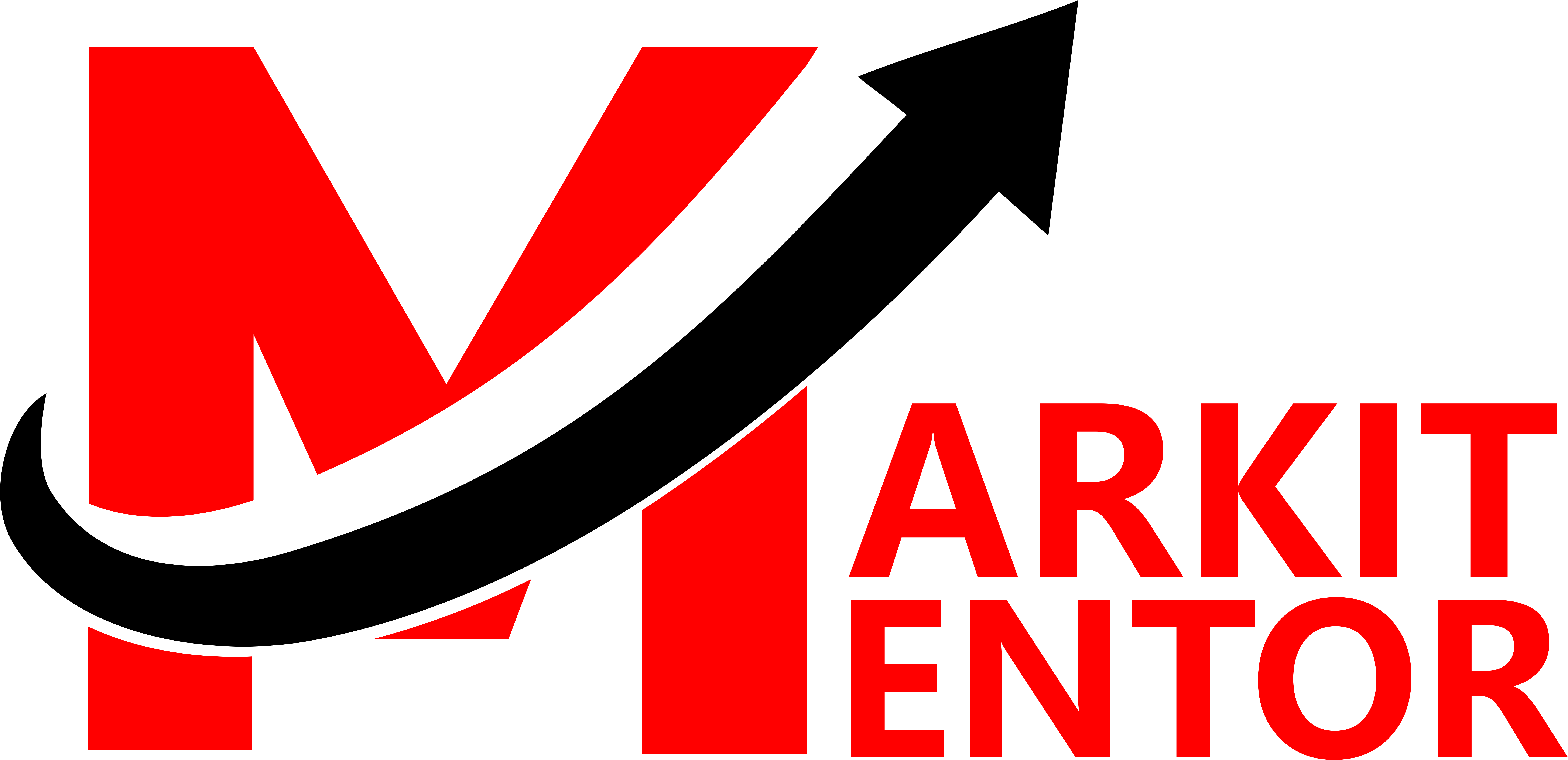In the ever-evolving landscape of Digital marketing, one tool has emerged as a game-changer for businesses seeking to establish a strong local online presence: Google My Business. Whether you run a small local bakery, a boutique clothing store, or a multinational chain of restaurants, Google My Business (GMB) offers a powerful way to connect with potential customers and enhance your visibility in the digital world.
What is Google My Business?
Google My Business is a free online tool provided by the search engine giant, Google. It enables businesses to create and manage their online presence, specifically in local search results and on Google Maps. When you search for a local business, such as “coffee shops near me,” you often see a list of businesses with detailed information, images, reviews, and more. All of this is presented in what is commonly known as the “Google My Business listing.”
Key Features and Benefits
- Business Information: GMB allows you to provide essential information about your business, including your name, address, phone number, website, and operating hours. This information is easily accessible to users searching for businesses like yours.
- Google Maps Integration: Your business’s location is displayed on Google Maps, making it convenient for customers to find you physically. This is particularly crucial for attracting foot traffic.
- Reviews and Ratings: GMB allows customers to leave reviews and ratings, offering social proof to potential visitors. Positive reviews can significantly impact a potential customer’s decision to engage with your business.
- Images and Videos: You can showcase your products, services, and the ambiance of your business through images and videos. Visual content adds depth to your listing and gives users a glimpse of what to expect.
- Posts and Updates: GMB lets you share posts and updates, such as promotions, events, or new product launches. These posts appear in your listing and can drive more engagement.
- Insights and Analytics: GMB provides insights into how users interact with your listing. You can see how many people found your business, how they found it (direct search, discovery, or maps), and what actions they took (visiting your website, requesting directions, or calling).
- Mobile-Friendly: Given the rise of mobile searches, GMB ensures that your business information is easily accessible on smartphones and tablets, enhancing the user experience.
- Local SEO Boost: Setting up and optimizing your GMB listing can greatly improve your local search engine optimization (SEO) efforts. It increases the likelihood of your business appearing in local search results, driving relevant traffic to your store.
How to Get Started
- Claim or Create Your Listing: Visit the Google My Business website and claim your business if it’s already listed. If not, you can create a new listing.
- Provide Accurate Information: Fill in your business name, address, phone number, and other details accurately. Consistency is key, so make sure the information matches what’s on your website and other platforms.
- Add Visuals: Upload high-quality images and videos that showcase your products, services, and the ambiance of your establishment.
- Encourage Reviews: Encourage satisfied customers to leave positive reviews. Responding to reviews, both positive and negative, shows your engagement and commitment to customer satisfaction.
- Regular Updates: Share posts and updates to keep your listing fresh and engaging. This can include announcements, special offers, or behind-the-scenes insights.
Optimize Your GMB Profile
Beyond the basics, there are several optimization techniques you can employ to make your GMB profile stand out even more:
- Business Description: Craft a compelling business description that accurately represents your brand and highlights what makes you unique.
- Attributes: Utilize attributes to provide more specific information about your business, such as whether you offer Wi-Fi, outdoor seating, or delivery services.
- Categories: Select relevant categories that best describe your business. This helps Google understand your offerings and display your listing to the right audience.
High-Quality Visuals
Visual content is a powerful tool to engage potential customers. Ensure that your images are of high quality and showcase your products, services, and the overall atmosphere of your establishment. Consider uploading images that highlight special features, events, or your team to create a more personalized connection with your audience.
Encourage User Engagement
Engagement signals are vital for search algorithms. Encourage users to interact with your GMB listing by:
- Responding to Reviews: Engage with reviews, both positive and negative, in a professional and courteous manner. This demonstrates your commitment to customer satisfaction.
- Q&A Section: Monitor and respond to questions in the Q&A section. This can provide valuable information to potential customers and improve your listing’s credibility.
- Google Posts: Regularly update your Google Posts with relevant content. This could include promotions, upcoming events, or even educational content related to your industry.
Leverage Insights
GMB’s insights provide valuable data about user behavior, search queries, and more. Use this information to refine your strategies:
- Popular Times: Understand when users are most likely to search for and visit your business. This can help you adjust your staffing and resource allocation.
- Search Queries: Analyze the search queries that led users to your listing. This can provide insights into what potential customers are looking for and help you tailor your content accordingly.
Online Reputation Management
Your online reputation is a significant factor in attracting customers. Monitor and manage your online presence by:
- Review Monitoring: Regularly check for new reviews and respond promptly. Positive interactions can enhance your reputation, while addressing negative feedback shows your commitment to improvement.
- Consistency: Ensure that the information on your GMB listing matches what’s on your website and other platforms. Inconsistencies can lead to confusion and mistrust.
Utilize GMB Messaging
GMB’s messaging feature allows customers to connect with you directly. Responding promptly to inquiries can enhance customer experience and potentially lead to more conversions.
Implement Schema Markup
Schema markup is a code that you can add to your website to provide search engines with additional information about your business. This can enhance the appearance of your GMB listing in search results and increase its visibility.
Conclusion
Google My Business is a dynamic tool that offers businesses of all sizes a gateway to connect with local customers in meaningful ways. By optimizing your GMB profile, engaging with your audience, and leveraging insights, you can ensure that your business thrives in the competitive world of local search. Embrace the power of GMB as an integral part of your digital marketing strategy, and watch your business flourish on the local stage. Remember, the online landscape is ever-evolving, so staying updated with new GMB features and trends will be key to maintaining your competitive edge.
Frequently Asked Questions (FAQs) – Google My Business Guide
Q. What is Google My Business (GMB)?
Google My Business is a free online tool provided by Google that allows businesses to create and manage their online presence in local search results and on Google Maps. It provides essential information about your business, such as location, contact details, images, and reviews.
Q. How do I create a Google My Business listing?
To create a GMB listing, visit the Google My Business website, and either claim an existing listing for your business or create a new one. You’ll need to provide accurate business information, such as your name, address, phone number, and operating hours.
Q. What are the benefits of using Google My Business?
GMB offers several benefits, including improved local visibility, better engagement with potential customers, enhanced online credibility through reviews, the ability to share updates and promotions, and valuable insights into user behavior.
Q. How can I optimize my GMB profile?
Optimizing your GMB profile involves adding a detailed business description, selecting relevant categories, using attributes to provide specific information, and uploading high-quality images and videos that showcase your offerings.
Q. How can I encourage reviews on my GMB listing?
Encourage satisfied customers to leave reviews on your GMB listing. Respond to reviews, both positive and negative, to show your engagement and commitment to customer satisfaction.
Q. What are Google Posts, and how can I use them?
Google Posts allow you to share updates, promotions, events, and other content directly on your GMB listing. Utilize this feature to keep your audience informed and engaged.
Q. How can GMB insights help my business?
GMB insights provide data on user interactions with your listing. This includes information about popular times, search queries that led users to your listing, and actions users took, helping you make informed decisions to improve your local marketing strategies.
Q. How can I manage my online reputation using GMB?
Monitor and respond to reviews promptly, both positive and negative. Ensure that the information on your GMB listing matches what’s on your website and other platforms to maintain consistency and build trust.
Q. How does GMB messaging work?
GMB messaging allows customers to send direct messages to your business. Responding promptly can enhance customer experience and potentially lead to more conversions.
Q. What is schema markup, and how does it relate to GMB?
Schema markup is code that you can add to your website to provide search engines with additional information about your business. This can enhance the appearance of your GMB listing in search results and increase its visibility.
Q. Is Google My Business only for small businesses?
No, GMB is beneficial for businesses of all sizes. Whether you’re a small local shop or a large chain, GMB helps improve your local visibility and engagement with potential customers.
Q. How often should I update my GMB listing?
Regular updates, such as sharing new posts, responding to reviews, and keeping your business information accurate, should be done consistently to keep your GMB listing fresh and engaging for users.
Q. Are there any costs associated with using Google My Business?
No, Google My Business is a free tool provided by Google. However, some advanced features might have associated costs, but the core functionalities are available for free.
Q. How can I stay updated with new GMB features and trends?
To stay updated with the latest GMB features and trends, follow Google’s official announcements, participate in online discussions and forums related to local marketing, and consider reading industry blogs and articles.