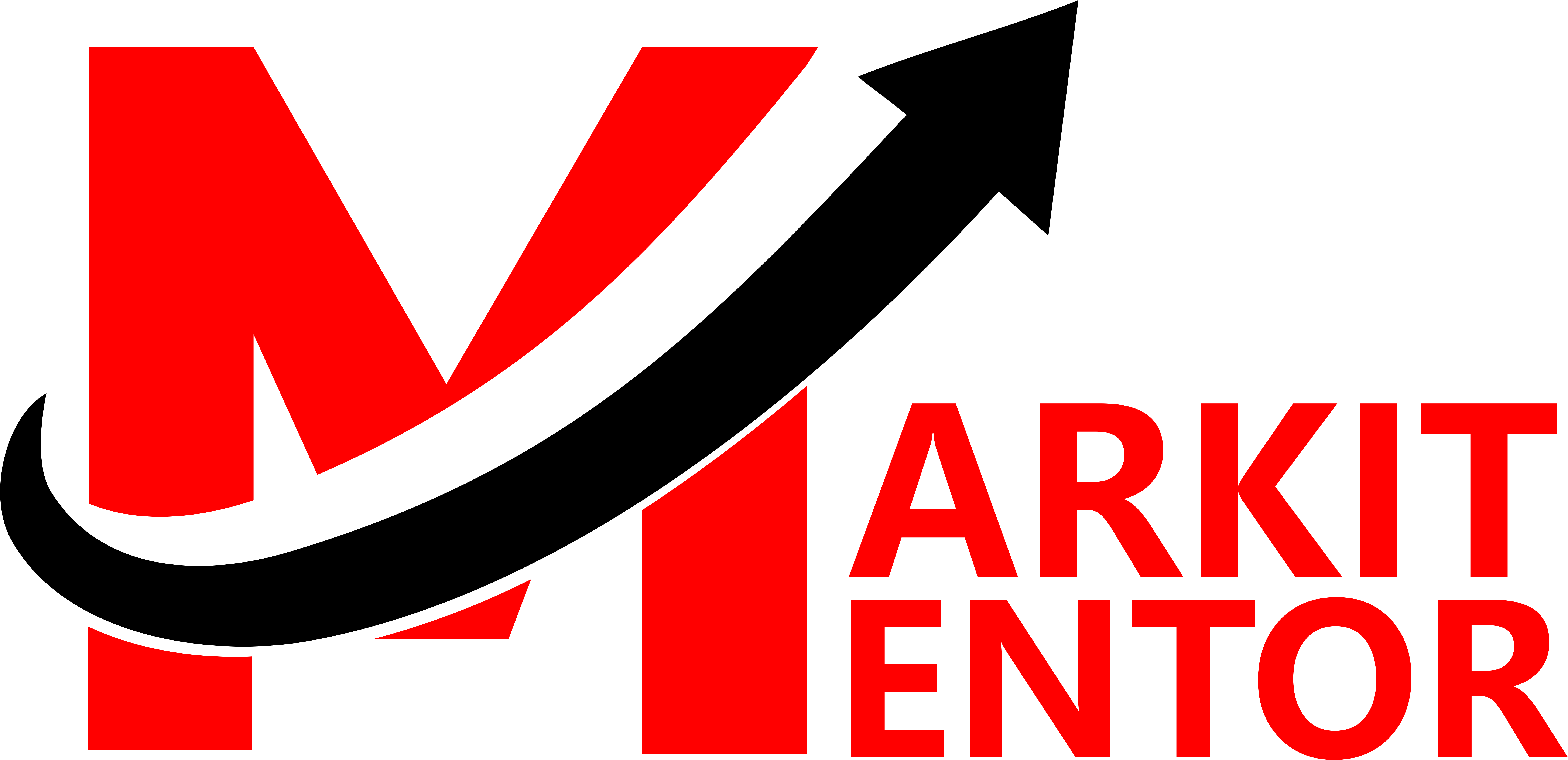In the vast landscape of the internet, websites are like islands waiting to be discovered by travelers. However, search engines are the navigators, and sitemaps are the maps guiding them. In this blog, we’ll delve into the world of sitemaps, exploring what they are, why they matter, and how they play a crucial role in Search Engine Optimization (SEO).
What is a Sitemap?
A Sitemap is a file that provides essential information about the structure and content of a website to search engines like Google, Bing, and Yahoo. It acts as a roadmap, listing all the pages, posts, images, and other elements on your site in a structured format. Sitemaps are typically written in XML (Extensible Markup Language) or in a more user-friendly format known as HTML.
Types of Sitemaps
- XML Sitemaps: These are primarily designed for search engines. They contain detailed information about each page, such as its last modification date, the frequency of updates, and the priority of the page within the website.
- HTML Sitemaps: These are created for human visitors. An HTML sitemap is a simple, easy-to-navigate page that lists all the important links on a website. It enhances user experience and helps visitors find the content they are looking for quickly.
Why Are Sitemaps Important?
- Improved Indexing: Search engines use sitemaps to crawl and index your website more efficiently. This means your site’s pages are more likely to appear in search results.
- Enhanced SEO: Sitemaps provide metadata about your content, allowing search engines to understand the relevance and importance of each page. This can positively impact your search rankings.
- Better User Experience: HTML sitemaps make it easier for visitors to navigate your site. When users can find what they need quickly, they are more likely to stay on your site longer and engage with your content.
- Updated Content: By indicating when a page was last modified or how often it’s updated, sitemaps help search engines prioritize fresh and relevant content.
How to Create a Sitemap
Creating a sitemap might sound complex, but there are several tools and plugins available that simplify the process for website owners. Here’s a basic outline:
- Research: Identify the type of sitemap you need (XML or HTML) based on your goals.
- Generate the Sitemap: Use online sitemap generators or plugins for popular content management systems like WordPress.
- Submit to Search Engines: Register your sitemap with search engines via their webmaster tools, such as Google Search Console and Bing Webmaster Tools.
- Regular Updates: Keep your sitemap updated whenever you add, remove, or modify pages on your website.
The Importance of a Well-Structured Sitemap
Creating a sitemap is just the first step; making sure it’s well-structured and optimized is equally crucial. Here’s how you can ensure your sitemap is in top shape:
1. Organize Your Content: Your sitemap should reflect the logical structure of your website. Group related pages together and use categories or tags to organize content. This not only helps search engines but also makes navigation easier for your visitors.
2. Prioritize Key Pages: In your XML sitemap, assign priority levels to your pages. This indicates which pages are most important within your website hierarchy. Be strategic about this; prioritize your cornerstone content.
3. Include Images and Videos: If your website contains multimedia content, consider including image and video sitemaps. This allows search engines to index and display your visual content in relevant search results.
4. Mobile-Friendly Sitemaps: With the increasing use of mobile devices, ensure that your sitemap is mobile-friendly. Google, in particular, gives preference to mobile-first indexing.
5. Regularly Update Your Sitemap: As your website evolves, your sitemap should too. Keep it current by adding new pages and removing outdated ones. Regular updates ensure that search engines always have an accurate map of your website.
6. Test Your Sitemap: Before submitting it to search engines, use online sitemap validators to check for errors or issues. This helps prevent any problems that could hinder your site’s visibility.
7. Monitor Your Website’s Performance: Keep an eye on your website’s performance in search results through webmaster tools. This can provide insights into any issues with your sitemap or your website’s overall health.
Conclusion
In the digital realm, sitemaps are the guiding stars for search engines and visitors alike. They enhance SEO, improve user experience, and boost your website’s visibility. Remember, maintaining an up-to-date sitemap is key to continued success in the ever-evolving online landscape. Harness the power of sitemaps, and your website will confidently navigate the vast internet terrain.
FAQs About Sitemaps
1. What is a sitemap, and why is it essential for my website?
A sitemap is a file that provides information about the structure and content of your website to search engines. It’s crucial because it helps search engines crawl and index your site effectively, leading to better search rankings and visibility.
2. What are the different types of sitemaps?
There are primarily two types: XML sitemaps, designed for search engines, and HTML sitemaps, created for human visitors.
3. How can I create a sitemap for my website?
You can use various online tools or plugins, depending on your content management system (CMS). Many CMS platforms offer built-in sitemap generation features.
4. Do I need both XML and HTML sitemaps?
It’s a good practice to have both. XML sitemaps are for search engines, while HTML sitemaps improve user experience. They serve different purposes but are equally valuable.
5. How often should I update my sitemap?
Regularly update your sitemap whenever you add new content, remove old pages, or make significant changes to your website. Keeping it current ensures search engines have accurate information.
6. Are sitemaps necessary for small websites?
Yes, sitemaps are beneficial for websites of all sizes. They help search engines understand your content, which can lead to better rankings and visibility, regardless of your site’s scale.
7. Can I submit my sitemap to search engines manually?
Yes, you can submit your sitemap manually through webmaster tools like Google Search Console and Bing Webmaster Tools. This allows you to monitor your site’s indexing status.
8. Are sitemaps relevant for mobile websites?
Absolutely. Mobile-friendly sitemaps are essential in today’s mobile-centric web. Ensure your sitemap is optimized for mobile devices to improve your site’s mobile search performance.
9. What happens if I don’t have a sitemap for my website?
Without a sitemap, search engines may still index your site, but it can be less efficient and thorough. Having a sitemap ensures that all your important pages are discovered and ranked appropriately.
10. Can sitemaps improve my website’s SEO?
Yes, sitemaps play a vital role in SEO by providing search engines with structured information about your site. This can lead to improved search rankings and overall SEO performance.