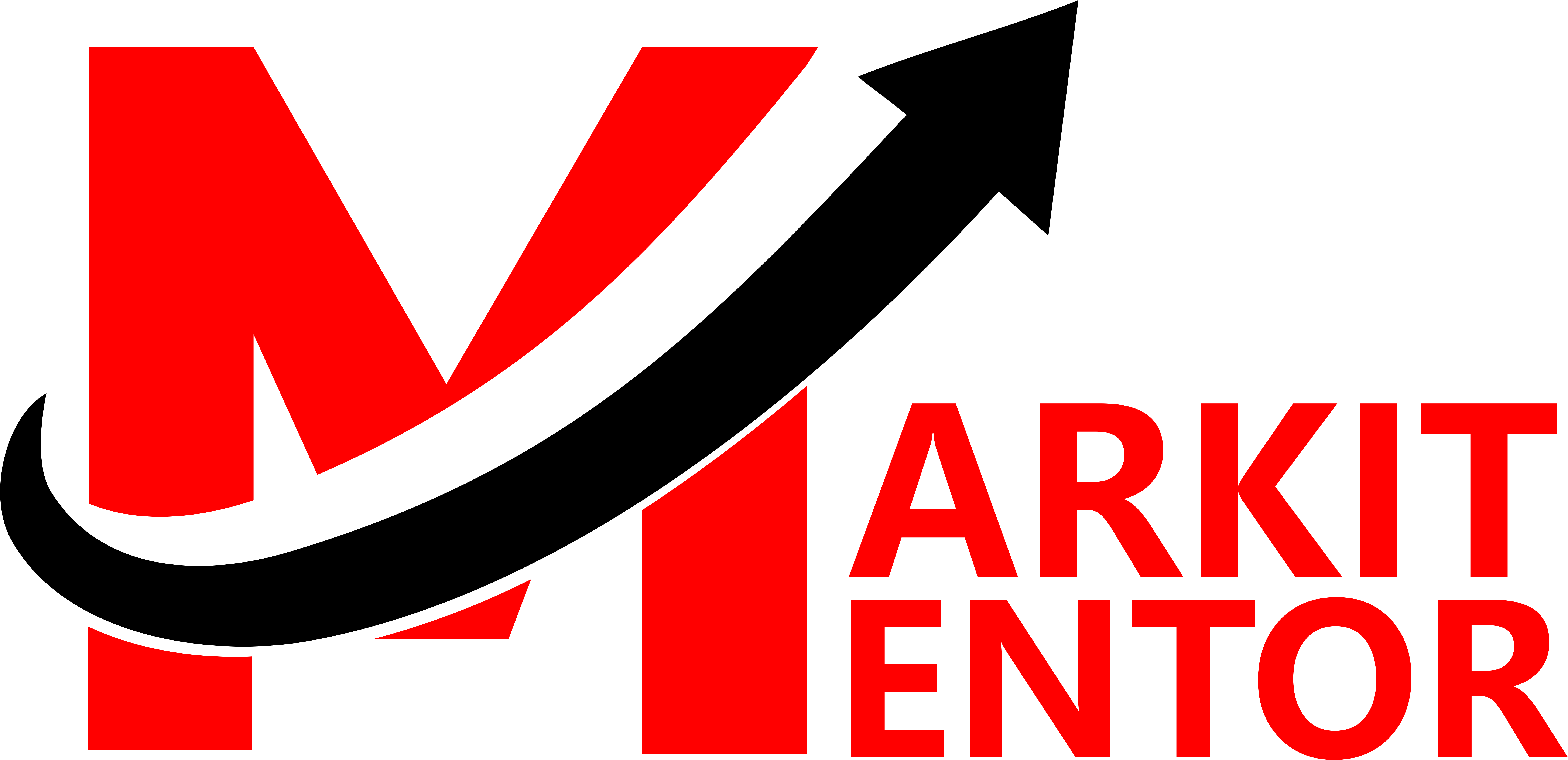In today’s digital landscape, search engine optimization (SEO) plays a pivotal role in ensuring the online success of businesses and content creators. Understanding the keywords your target audience uses is a fundamental aspect of SEO, and Google Keyword Planner is a valuable tool that can help you achieve just that. In this comprehensive guide, we’ll delve into the world of Google Keyword Planner, discussing its features, benefits, and how to make the most of this powerful tool.
What is Google Keyword Planner?
Google Keyword Planner is a free tool offered by Google Ads that assists advertisers and website owners in finding the right keywords for their campaigns and content. It provides insights into the popularity and competitiveness of keywords, making it an essential resource for effective SEO and paid advertising strategies.
Key Features of Google Keyword Planner
- Keyword Research: Google Keyword Planner helps you discover relevant keywords related to your niche or industry. You can enter specific keywords, URLs, or even categories to generate keyword suggestions.
- Keyword Data: The tool provides valuable data, including search volume, competition level, and bid estimates for each keyword. This information helps you prioritize keywords that are likely to drive traffic to your website.
- Historical Data: You can access historical data on keyword performance, allowing you to identify trends and seasonal variations in search behavior.
- Location and Language Targeting: Customize your keyword research based on specific geographic locations and languages to reach your target audience effectively.
- Keyword Filters: Use filters to refine your keyword list by search volume, competition, and other criteria, ensuring you focus on the most relevant keywords.
Benefits of Using Google Keyword Planner
- Improved SEO: By selecting the right keywords, you can optimize your website’s content and improve its visibility on search engines, driving organic traffic.
- Effective Ad Campaigns: For advertisers, Google Keyword Planner helps in creating targeted and cost-effective Google Ads campaigns by selecting keywords with high search volume and low competition.
- Content Strategy: Content creators can use the tool to brainstorm content ideas, ensuring that they create content that resonates with their audience’s search intent.
- Competitor Analysis: You can analyze the keywords your competitors are targeting, enabling you to identify gaps in your own strategy.
How to Use Google Keyword Planner
- Access the Tool: Sign in to your Google Ads account, and navigate to the ‘Tools & Settings’ menu. Select ‘Keyword Planner’ from the dropdown.
- Enter Keywords: Enter relevant keywords, URLs, or categories. You can also specify your target location and language.
- Review Keyword Suggestions: Google Keyword Planner will provide a list of keyword suggestions along with relevant data. Analyze this data to choose the most suitable keywords.
- Refine and Export: Use filters to refine your keyword list further, and export the final list for use in your SEO or advertising campaigns.
Tips for Maximizing Google Keyword Planner
To ensure you get the most out of Google Keyword Planner, consider these additional tips:
- Broaden Your Horizons: Don’t limit yourself to a narrow set of keywords. Experiment with various keyword combinations to discover hidden gems that can drive traffic to your site.
- Stay Updated: Keep an eye on your industry’s trends and evolving customer preferences. Regularly revisit your keyword strategy to stay relevant and adapt to changes.
- Long-Tail Keywords: Don’t underestimate the power of long-tail keywords. These are longer, more specific keyword phrases that often have less competition and can attract highly targeted traffic.
- Negative Keywords: In paid advertising, use Google Keyword Planner to identify negative keywords – terms you want to exclude from your campaigns to prevent irrelevant clicks.
- Content Optimization: Incorporate your chosen keywords naturally into your website’s content, meta tags, and headings. This helps search engines understand the relevance of your pages.
- Track and Analyze: After implementing your keywords, monitor their performance using tools like Google Analytics. Adjust your strategy based on the data to continuously improve results.
Conclusion
Google Keyword Planner is an indispensable tool for anyone navigating the digital landscape. Its insights into keywords, search volume, and competition are invaluable for SEO, content creation, and advertising. In a constantly evolving online world, staying adaptable and refining your keyword strategy is crucial. Embrace Google Keyword Planner as your ally to enhance visibility, connect with your audience, and achieve digital marketing success.
FAQs about Google Keyword Planner
Q1. What is Google Keyword Planner used for?
Google Keyword Planner is a tool primarily used for keyword research. It helps users find relevant keywords for SEO, content creation, and Google Ads campaigns by providing data on search volume, competition, and bid estimates.
Q2. Is Google Keyword Planner a free tool?
Yes, Google Keyword Planner is a free tool offered by Google Ads. However, you need to have a Google Ads account to access it.
Q3. Can I use Google Keyword Planner for SEO purposes?
Absolutely! Google Keyword Planner is a valuable resource for SEO. It helps you identify keywords to optimize your website’s content and improve its visibility on search engines.
Q4. How do I get started with Google Keyword Planner?
To get started, sign in to your Google Ads account, go to the ‘Tools & Settings’ menu, and select ‘Keyword Planner’ from the dropdown. From there, you can enter keywords or URLs to begin your research.
Q5. What are long-tail keywords, and why are they important?
Long-tail keywords are longer, more specific keyword phrases. They are essential because they often have less competition and can attract highly targeted traffic, increasing the chances of conversion.
Q6. How frequently should I update my keyword strategy?
Keyword trends can change over time, so it’s advisable to revisit and update your keyword strategy regularly. Staying informed about industry trends and customer preferences is key to staying relevant.
Q7. Can I use Google Keyword Planner for paid advertising campaigns?
Yes, Google Keyword Planner is an excellent tool for planning and optimizing Google Ads campaigns. It helps advertisers select keywords with high search volume and low competition, maximizing the effectiveness of their ad spend.
Q8. What other tools can complement Google Keyword Planner?
Tools like Google Analytics and SEO plugins for content management systems can complement Google Keyword Planner by providing additional insights and tracking the performance of your chosen keywords.
Q9. Is Google Keyword Planner suitable for local businesses?
Yes, Google Keyword Planner allows you to target specific geographic locations, making it suitable for local businesses aiming to reach a local audience.
Q10. How do I analyze the effectiveness of my chosen keywords?
After implementing your keywords, monitor their performance using analytics tools. Track metrics like organic traffic, click-through rates, and conversion rates to assess keyword effectiveness and make necessary adjustments.