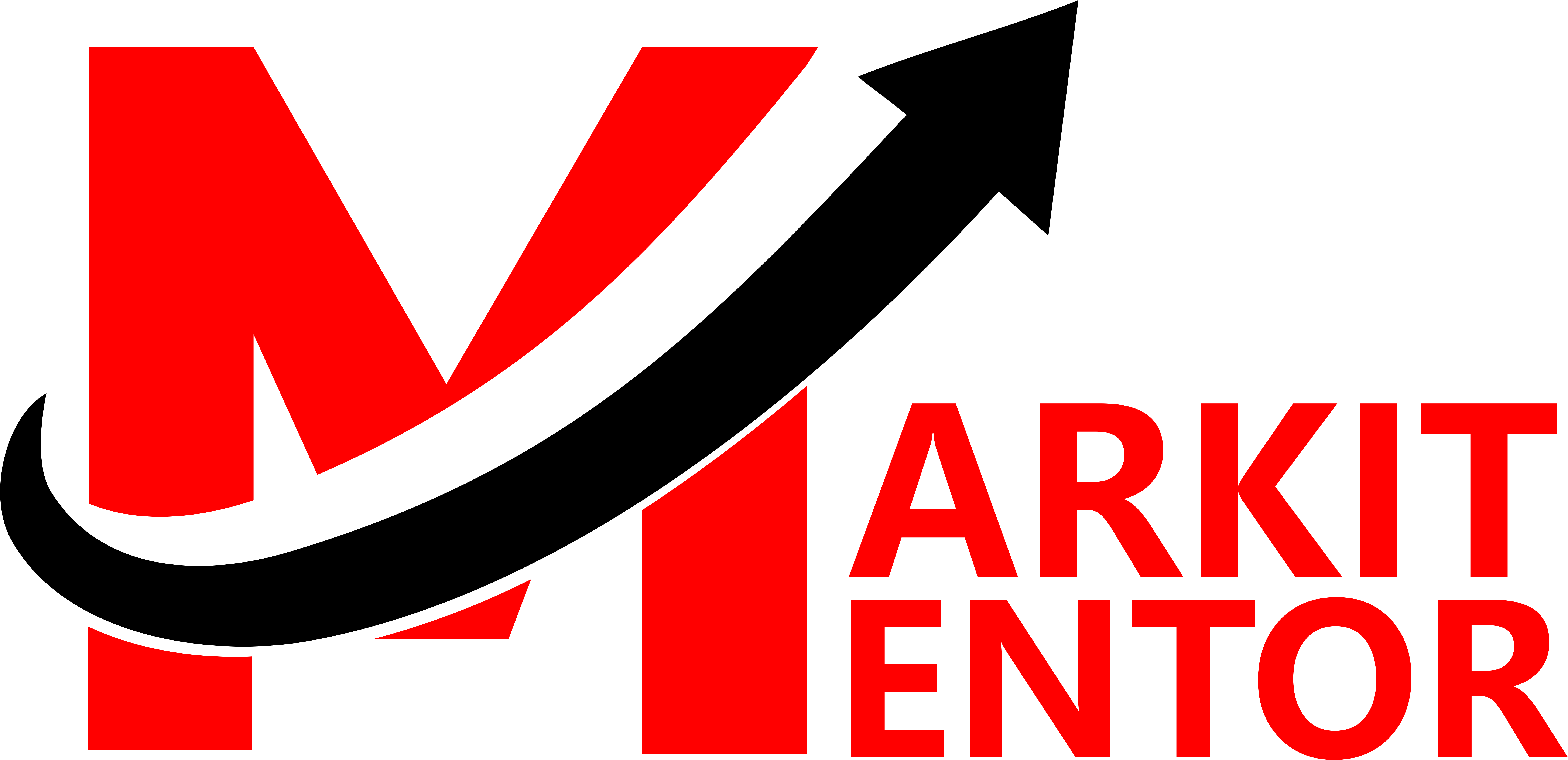In the world of digital marketing and search engine optimization (SEO), having the right tools and insights is essential for success. MozBar is one such tool that has gained popularity among SEO professionals and website owners. If you’re looking to enhance your SEO efforts, MozBar can be a valuable asset. In this blog post, we’ll dive deep into MozBar, exploring what it is, how it works, and how it can benefit your SEO endeavors.
What is MozBar?
MozBar is a free browser extension developed by Moz, a well-known authority in the field of SEO. It is designed to provide valuable on-page SEO metrics and insights directly within your web browser, making it a convenient and accessible tool for SEO analysis.
Key Features of MozBar
- Page Analysis: MozBar offers a comprehensive analysis of the page you’re currently viewing. It provides information on various on-page elements, including title tags, meta descriptions, header tags, and keyword usage. This data helps you evaluate the optimization level of a webpage.
- Link Metrics: MozBar displays critical link metrics, such as Domain Authority (DA) and Page Authority (PA). These metrics help you assess the overall authority and credibility of a website. High DA and PA scores are typically indicative of trustworthy websites.
- Keyword Research: MozBar allows you to conduct on-the-fly keyword research by highlighting keywords on a webpage and displaying their search volume and difficulty metrics. This feature is incredibly useful for identifying keyword opportunities and optimizing your content accordingly.
- Custom Search: You can perform custom Google searches with MozBar and see important SEO metrics for each search result. This feature helps you quickly identify the most authoritative and relevant pages for your target keywords.
- Competitor Analysis: MozBar facilitates competitor analysis by displaying key metrics for the top-ranking pages in search results. You can compare these metrics with your own site’s performance to identify areas for improvement.
- Page Overlay: With the Page Overlay feature, MozBar superimposes important metrics directly on the pages you visit, making it easy to see crucial information while reviewing a website’s content.
How Does MozBar Work?
MozBar works by accessing Moz’s extensive database of SEO metrics and integrating them into your browser. It’s available as a browser extension for popular browsers like Google Chrome and Mozilla Firefox. Here’s how to get started with MozBar:
- Install the Extension: Visit the Chrome Web Store or Firefox Add-ons website, search for “MozBar,” and install the extension.
- Log In: To access MozBar’s full range of features, you’ll need to log in with your Moz account credentials or create a free Moz account if you don’t have one.
- Enable MozBar: Once installed and logged in, you can enable MozBar by clicking on its icon in your browser’s toolbar.
- Start Analyzing: Navigate to a webpage you want to analyze, and MozBar will display relevant SEO metrics and information in real-time.
Benefits of Using MozBar
- Quick SEO Insights: MozBar provides instant access to crucial SEO metrics, saving you time on manual research.
- Competitor Analysis: You can easily compare your website’s performance to competitors, helping you identify opportunities to improve your SEO strategy.
- Keyword Research: MozBar simplifies keyword research by offering data on keyword difficulty and search volume.
- On-Page SEO Optimization: MozBar helps you identify areas of improvement on your website’s pages, such as missing meta tags or poorly optimized content.
- Link Building: With link metrics like DA and PA, you can make informed decisions when building backlinks to your site.
Tips for Maximizing Your MozBar Experience
Now that you’re familiar with MozBar’s features and benefits, let’s explore some tips to help you make the most of this handy SEO tool:
- Stay Informed: Moz regularly updates its algorithms and metrics. Make sure to stay informed about any changes by following Moz’s blog or official announcements. This will help you interpret MozBar data accurately.
- Combine with Other Tools: While MozBar is a valuable tool, it’s even more powerful when used alongside other SEO tools and platforms. Consider integrating it with tools like Google Analytics, Google Search Console, or Moz’s own suite of SEO tools for comprehensive insights.
- Set Realistic Goals: Use MozBar’s data to set realistic SEO goals. Understand that improvements in metrics like DA and PA may take time, so be patient and persistent in your optimization efforts.
- Regular Audits: Conduct regular site audits using MozBar to identify and address on-page and off-page SEO issues. Regular audits can help you maintain and improve your website’s performance over time.
- Keyword Optimization: Leverage MozBar’s keyword research feature to find low-competition keywords with decent search volume. Incorporate these keywords into your content to boost your chances of ranking higher in search results.
- Learn from Competitors: Analyze your competitors’ websites using MozBar to discover their strengths and weaknesses. Use this information to refine your own SEO strategy and gain a competitive edge.
- Stay Consistent: Consistency is key in SEO. Continuously monitor your website’s performance using MozBar, and make adjustments to your strategy as needed. SEO is an ongoing process, and MozBar can be a valuable companion on your journey.
- Educate Yourself: Invest time in learning more about SEO best practices. Moz offers a wealth of educational resources, including guides, webinars, and tutorials. The more you know, the better you can use MozBar to your advantage.
- Share Insights: If you’re working in a team, consider sharing MozBar insights with your colleagues. Collaborative efforts can lead to more effective SEO strategies and better results.
- Track Progress: Use MozBar to track the progress of your SEO efforts over time. Monitor changes in metrics, rankings, and organic traffic to assess the impact of your optimizations.
Conclusion
MozBar is a powerful and user-friendly tool that can significantly enhance your SEO efforts. Whether you’re a seasoned SEO professional or a website owner looking to improve your online visibility, MozBar provides valuable insights and metrics to help you make data-driven decisions. By utilizing MozBar’s features, you can refine your SEO strategy, increase your website’s visibility in search engines, and ultimately drive more organic traffic to your site. So, why not give MozBar a try and unlock its potential for your SEO success?
Frequently Asked Questions (FAQs) about MozBar
1. What is MozBar?
MozBar is a free browser extension developed by Moz, a leading authority in SEO (Search Engine Optimization). It provides on-page SEO metrics and insights directly within your web browser, making it a convenient tool for SEO analysis.
2. How do I install MozBar?
You can install MozBar as a browser extension for Google Chrome or Mozilla Firefox. Visit the Chrome Web Store or Firefox Add-ons website, search for “MozBar,” and click the “Add to Chrome” or “Add to Firefox” button to install it.
3. Do I need a Moz account to use MozBar?
While you can use some features of MozBar without a Moz account, you’ll get access to the full range of features by logging in with your Moz account credentials. If you don’t have a Moz account, you can create one for free.
4. What are some key features of MozBar?
MozBar offers features like page analysis, link metrics (Domain Authority and Page Authority), keyword research, custom search, competitor analysis, and a page overlay that displays important metrics on webpages you visit.
5. How does MozBar work?
MozBar works by accessing Moz’s extensive database of SEO metrics and integrating them into your browser. Once installed and enabled, it displays on-page SEO data and link metrics as you browse websites.
6. Can I use MozBar for keyword research?
Yes, MozBar is equipped with a keyword research feature. It allows you to highlight keywords on a webpage and view metrics like search volume and keyword difficulty, helping you identify valuable keywords for your content.
7. How does MozBar help with competitor analysis?
MozBar provides SEO metrics for top-ranking pages in search results. You can use this data to analyze your competitors’ websites and compare them to your own, identifying areas where you can improve your SEO strategy.
8. Is MozBar suitable for beginners in SEO?
Yes, MozBar is user-friendly and can be beneficial for beginners. It provides clear metrics and insights that can help you understand SEO concepts and make data-driven decisions.
9. Can I use MozBar with other SEO tools?
Absolutely. MozBar complements other SEO tools and platforms. You can integrate it with tools like Google Analytics, Google Search Console, or Moz’s own suite of SEO tools for a more comprehensive SEO analysis.
10. Is MozBar useful for tracking SEO progress over time?
Yes, MozBar can help you track changes in metrics, rankings, and organic traffic over time. Regularly monitoring your site’s performance with MozBar is essential for assessing the impact of your SEO efforts.
11. Are there any costs associated with using MozBar?
MozBar is available for free with basic features. However, Moz also offers a paid subscription with advanced features and access to their full suite of SEO tools.
12. Can I use MozBar on mobile devices?
MozBar was primarily designed for desktop browsers like Google Chrome and Mozilla Firefox. Mobile support may have evolved since then, so it’s advisable to check Moz’s official website or the app stores for any mobile versions or updates.
13. Is MozBar available for browsers other than Chrome and Firefox?
At the time of my last update, MozBar was primarily designed for Chrome and Firefox. Compatibility with other browsers may have changed since then, so it’s recommended to check Moz’s official website or browser extension stores for the most up-to-date information.